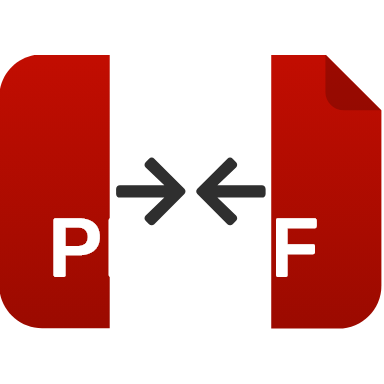 Merge PDF
Merge PDF
Combine PDF files for free with this easy to use online PDF merger. No matter how many PDF files you want to merge into one, this PDF combiner does all in a matter of seconds.
pdf merge free
Use this free pdf combiner to perform countless conversions without requiring to pay any conversion fees and hidden charges.
merge pdf documents securely
This tool makes sure their user files are fully safe while using this free pdf combiner. Users can feel free to use the online pdf merger tool without any hassle.
No software installation
The tool does not require any software installation requires to combine multiple pdfs. Access the pdf merger free to get started.
How to Combine PDF files online?
Following these simple steps to combine pdf online.
Add PDF files into this PDF documents combiners
Hit the 'convert ' button to combine pdf files into one.
Click on the download button and get the merged PDF files right now
FAQ’s:
In what order will my merged PDF files appear?
The top PDF file that you added into this PDF joiner will appear first in the merged PDF file.
How to merge PDF on Mac?
Open our PDF combiner on your Mac device and add the PDF files you want to combine. In addition to that, this tool lets you combine PDF files on Windows or Linux OS, too.
How to Combine PDF files without losing quality?
Combining PDF files into a single PDF with no quality loss is pretty simple. This free PDF merger only merges the pages, which means that the quality of the page's content remains same as the original one’s.
How to merge two PDF files without software?
You can merge PDF files online without any software installation by using this free PDF merger.
Other Languages: PDF Birleştirme, Łączenie PDF, Gabung PDF, PDF Zusammenfügen, Sloučení PDF, Juntar PDF, Fusionner PDF, Unir PDF, Unisci PDF, Združi PDF, Slå sammen PDF, объединить пдф, Yhdistä PDF, Sammenflet PDF, دمج PDF, Συγχωνευση PDF, Sammanfoga PDF, PDF 합치기, PDF Összefűzés, Ghép file PDF, รวมไฟล์ PDF, איחוד קבצי PDF, PDF 結合, PDF 合併