 HEIC to PDF
HEIC to PDF
Use this online HEIC To PDF Converter to easily convert your HEIC Apple photos into PDF documents while maintaining quality.
How To Convert HEIC To PDF?
Follow these simple steps to convert your HEICs into PDFs online:

Step 1 Upload Your HEIC
Upload or drag and drop your heic photo.
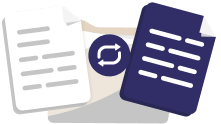
Step 2 Start Conversion
Click on the “Convert” button to start your conversion.

Step 3 Download Your PDF
Click on the “Download” button and save your converted PDF file.
HEIC To PDF Converter Features:

User-Friendly Interface:
It has a simple and handy interface, no technical skill is required to export HEIC image as a PDF document with this online converter.

Rapid Processing:
Although the HEIC To PDF conversion mainly depends on file size and internet speed, this tool ensures fast and efficient conversions.

Batch Conversions:
This online HEIC to PDF converter allows you to convert multiple HEIC files to PDFs at once, saving your time and effort.

Safe And Secure:
Our tool ensures a secure experience by using advanced safety measures to protect your files from unauthorized access during and after conversion.

100% Free:
You don't need a premium subscription to convert HEIC to PDF with this tool. It's completely free, so you can use it as often as you like.

Fully Compatible:
No matter what device or operating system you’re using to convert HEIC photo to PDF, this online converter provides a seamless user experience.
Frequently Asked Questions
Can I Use the HEIC to PDf converter on mobile?
Yes, you can use this tool easily on your mobile devices and tablets. Just open it in your mobile web browser, upload a HEIC file, and it will convert it into a PDF document.
Why do I need to convert the HEIC File To PDF?
Converting HEIC to PDF makes it easy to share, works on all devices, keeps files secure, and high-quality printing. It is perfect for organizing and integrating images into documents efficiently.
Do I need to install any software to use this tool?
No, this is a web-based tool that processes conversions online without any software installation.
Which devices support HEIC files?
HEIC files are commonly used on Apple devices, such as iPhones,iPads, and Macbooks.