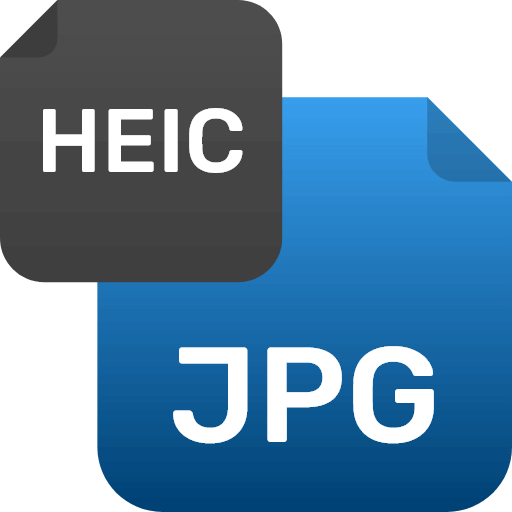 HEIC To JPG
HEIC To JPG
Use this online HEIC to JPG converter to easily convert your HEIC Apple files into JPG images without losing quality.
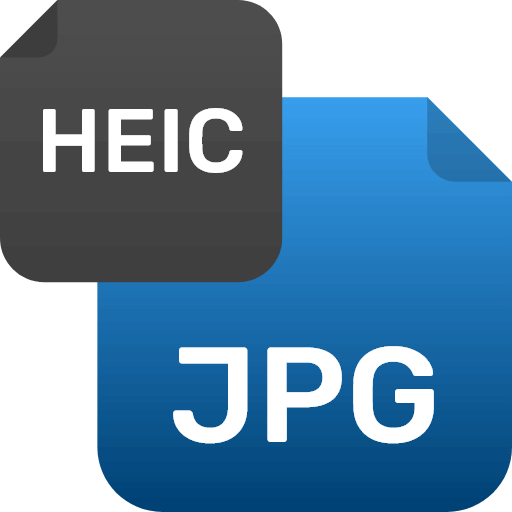 HEIC To JPG
HEIC To JPG
Use this online HEIC to JPG converter to easily convert your HEIC Apple files into JPG images without losing quality.
Look at these steps to change your HEIC to JPG format online:

Click “Choose Files” button to add your HEIC photo

Click on the “Download” button to save your converted JPG file.
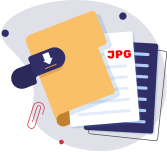
Click on the “Download” button to save your converted JPG file.

The design is simple and user-friendly, with clear buttons for quick and easy navigation. Allowing users to easily convert HEIC to JPEG format without any hassle.

It ensures fast conversion, even from large or complex images, providing you accurate and high quality conversion. No delays, get the converted files in seconds.

This online HEIC to JPG converter lets you proceed with converting multiple HEIC photos at once into JPG images efficiently.

Data privacy is our first priority, it ensures that you’re files are not shared or stored. Also, all the processed images are permanently deleted from the server after conversion.

No premium subscription required, it lets you turn HEIC into JPG format without paying. So, feel free to make frequent conversions with this online tool.

This online converter works on all devices and platforms, so you can use it anytime, anywhere, with no any compatibility problems.
Converting HEIC to JPG makes your images more compatible with various devices and apps. JPG is a widely supported file format and easier to share, view, and print. It also reduces file size, making it simpler to save and upload.
Yes, all you need to access this converter is using a web-browser to convert HEIC to JPG file on your Macbook.
No, this is a web-based tool. You can use it directly online without installing any software.
Yes, you can upload your photos directly from cloud storage services like Dropbox into this tool.